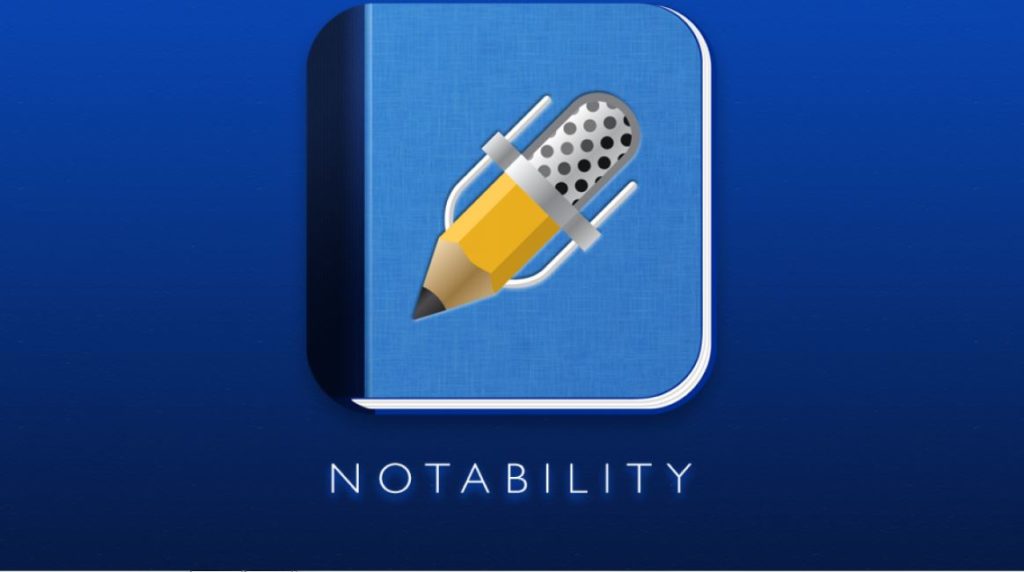MX player has become a quite popular application for movie lovers who own firestick. Playing MX player in firestick is an easy option to get the daily dose of entertainment. But what will happen if you start seeing that the MX player is not working properly in your Firestick? Then you must search for some options which will be as exciting and functional as MX player. We are here to help you with some suggestions.
Best MX Player Alternatives For Firestick
1. VLC Media player
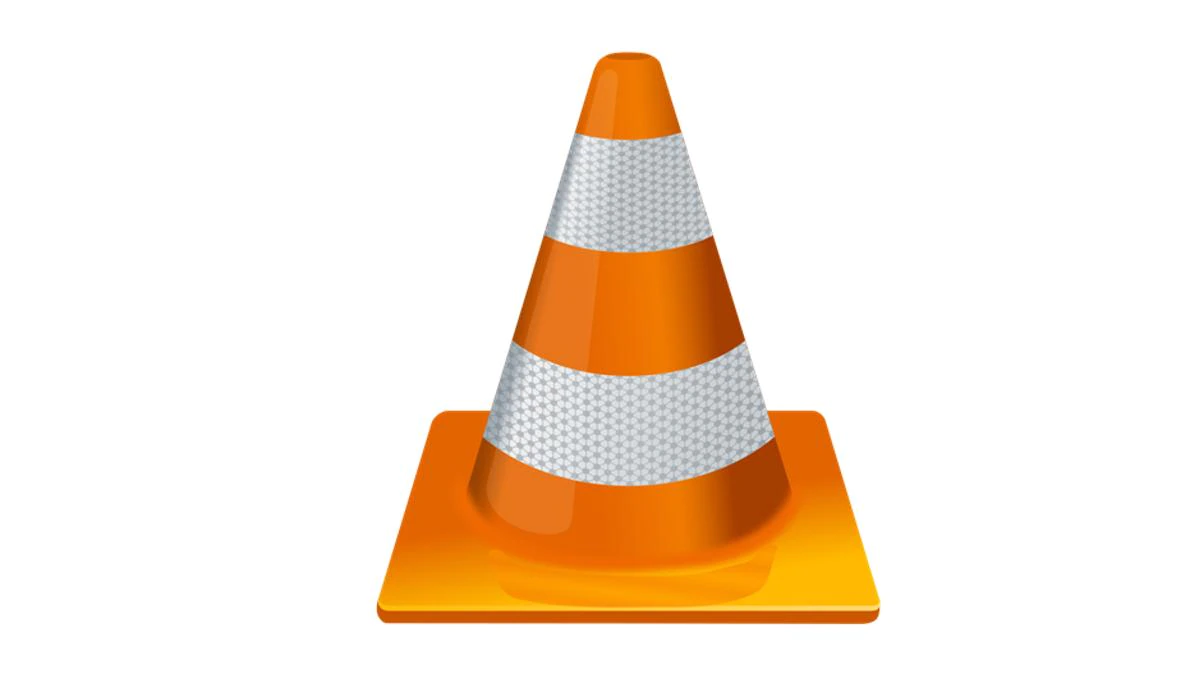
This one was the topmost favorite media player before there was an MX player. This one is instead appreciated by the users for its simple and user-friendly mechanism. The features of this player are friendly to all kinds of movie files and it also plays well on different platforms.
This is a free media player and it is an open-source platform. It will not let you get irritated with too many ads playing in between. Also, there would not come many requests for in-app purchases. VLC media player offers playing facility for a wide range of formats and you can play DVD, CD, or VCD in this media player.
It provides massive codec support which enables the media player to be suitable for all different devices. In the VLC media player, you can record the movie or a particular clip of it. You can adjust the speed of the program in the VLC media player so you can enjoy something at a slower speed for some minutes.
2. GOM player

This is yet another free video player program that can be a good alternative for MX players.GOM player is mostly used for playing broken media files like clips and such. It has the facility of finding the missing codecs with the help of a codec finder service. The program icon looks like a bear paw as the word GOM means “bear” in Korean.
This is a safe player to be used with a firestick. You can download and install it without any threat. However, you should be alert while setting up the game. It may accompany some third-party tools while you will set up this on your device, so choose the click boxes carefully. This player will offer you high definition video playing facility. All the different audio and video file formats will be played on it.
The formats compatible with GOM player are MP4, MP3, FLV, MPEG, AVI, MOV, AAC, VOB, M4A, MKV, ASF, 3PG, etc. Even the converted videos can be played in GOM player on the windows device.
3. Xplayer

This one is listed in the play store and it is also another safe option when you cannot access MX Player. This player has some unique features which make it one of the most popular players among movie lovers. When you are using XPlayer you can add some videos and you can also keep some videos private. It will be secured with a four-digit pin which means nonce can access those without your permission.
It is supported by Chromecast. If you cast your phone with the same wifi connection then you will be able to use this player on the firestick. It can play the file in background play mode, so you can multitask on the device. But the audio will be played only in this process. It enables a dark theme which saves some energy. Also, it comes with an equalizer.
4. KM Player

This is one of the highly recommended MX player alternatives. But this one has some very different features. Like MX Player this one does not come with many ads between the programs. The codec support of this player is stronger and safer than the MX Player.
The player comes with a button that can offer you a floating window and you can play the file with this window. It will be on top of other applications running on your device. It lets you multitask on the device while you watch the movie or something that you wish to watch on the KM Player. PiP or picture in picture mode is thus, efficiently imbibed in this player.
However, this one is not listed in Google’s best video app list. This player can support 4K, 8K, and even UHD and 60 FPS files. This one is compatible with different video and file formats. It can be played with an upgraded music player. The video quality is rendered for the 64-bit version. When you will Windows you can get the best version of the viewing experience with this player.
5. BS Player

For windows PC owners, BS player is the first choice when they search for an alternative to MX Player. This player automatically provides subtitles for the content that is being played here. The players used to have some really unique features at one time, and it has evolved now for the better. Apart from providing PiP mode this one also allows you to get this process much easier. You just have to long press the back button to get the floating view window.
Wide ranges of file formats are supported by this player; you can watch even HD and AVCHD files here. Also, it has a range of gesture supports like all the gestures of MX Player will work here. You will get the information regarding the file being played in this player by clicking on the main playback screen which is rather helpful. The developer of this player claims that it has been used by 70 million users worldwide and has been translated into 90 languages.
This player can be used to play all the popular video and audio media files. The player can be worked on with global keyboard keys. There is a custom playback mode and even the skin for UI is found here. You can get the minimum amount of buffering for the slow network in this player. The player will be upgraded freely when there would be an upgraded version pending. It can capture and share screenshots. The upgraded version with more features is available for EUR 19.90 which is called BS Player Pro.
More:
7 Best Volume Booster Apps For Android