Android users often want their text messages to have a personal touch which will be found in handwritten or personalized messages. In the new era of technology, even electronic messages can have some touch of personal emotion, but the process of adding a signature to the text message on an android device is now available and we will discuss that in detail.
Does iPhone have a signature application?
There is one signature-making application called Adobe Sign. This one is created by one of the biggest companies in software design, which is Adobe. The application has various features to enable you to make the signature of your own style and choice.
Is there any free electronic signature-making app?
There is DocuSign mobile eSignature application which is free to download. The customers can use one singular mail id and password with which they would be able to log in to their account. If anyone makes a new account here they have to sign up for free. This application will let you create the signature on android devices and use it with text messages.
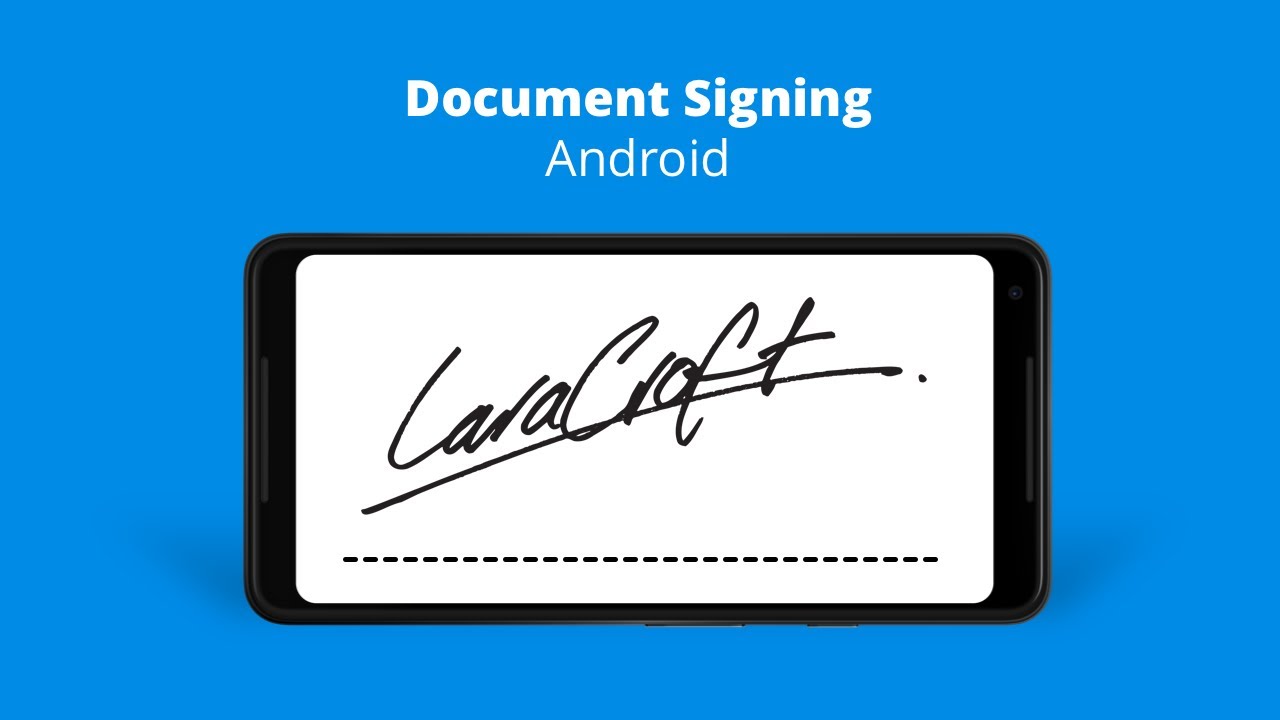
Can I add a signature to my text messages?
The feature of adding a signature to the text message is not a built-in facility in android and iOS devices. But there is an option for it. You can add a signature to the text messages or more commonly known as SMS. There is a feature called text replacement. This will help you to get your signature in the text messages.
This feature will be availed by iOS device users but android device users need to buy a third-party app for this feature. However, there are some android devices that come with Stock Android Message app. Those who do not have this feature on their mobiles need to need to use Handcent Next SMS app. In case you find the Stock android message app then you can follow this procedure.
- First, open the Message option on your android mobile.
- Now you have to find the Menu located at the top right corner.
- From there you have to go to the Settings option. There you will find Add signature to messages option. By clicking this, you will enable the addition of a text message signature.
- There you can get Edit the signature option which will allow you to add your signature to the text messages. By clicking OK and adding the signature, you would be able to find your signature in all messages that would be sent from your device.
- When you do not find such options on your mobile and yet you wish to add the signature to the messages that you would send, then using the Handcent Next SMS application would help you. This is a third-party application and you can download the app to use its features.
- After downloading the application you have to click on the Inbox button. This will lead to the screen where on the top left corner you will find the tab More.
- From there you need to select settings. There you will find the option All. After you click there, a scroll down will appear from where you will select Send Message settings.
- Then you can click on the option of Enable signature.
- There will be an option for making a Personal Signature. You can choose the type of name for your messages, and last click on Confirm.
- You have other options for this same purpose as well. You can get the Carrier Messaging app which is yet another third-party app to personalize text messages by putting your signature into it. Not all the carriers come with the messaging signature feature but some do.
- If you take the help of Verizon then you will get the Message+ app on the phone. This app will let you go through the settings and then Enable the Signature option. A tab called Auto Signature will be there to initiate the addition of a signature to the text message.
How can you set up the signature through text on an android phone?
You have to open the messaging app of your android device. Then you have to go to the Menu button and find the Message signature option. When you will find the message signature option you will be able to enable the Signature for the text messages. From there you will also find the Edit Signature option and then you can put your signature in that place.
What can you do to put the initials on the text messages?
All the message apps of the android phones will come with the settings option which is also called More options. There are three dots at the top right corner of the screen. After you click there you will find the option to Choose a name and Photo. This will be a pop-up message. You can choose some photo, initial, or even Memoji. This will be your signature style and it will be automatically added to your text messages.
How can I put my signature on my Samsung phone?
In the Samsung phone, you have to find the email application. When you will open the mail application you have to find the More icon. It will lead you to the Settings option. There you will find the Settings menu and under it, there will be a Signature option.
There you will be able to add your signature to the email. Then you can check the mobile signature in the emails that you will send to anyone of your contact.
How can I text the electronic signature?
You can actually sing through the text message when you use Gmail on your android device. You have to open the message in PDF format when you want the eSign in the document. There is a facility of signNow profile where you will save the document.
When you will open the document with the editor, you can put the eSign in the PDF with the help of the My Signature feature.
How do I make a handwritten signature on the iPhone?
You can actually create a handwritten signature on the iPhone. To do that, you need the Markup toolbar. It will be on the iPhone with the plus icon. After going there and clicking on the plus icon you will choose the signature from the phone.
You can choose the signature from the Add button which looks like +. Here you will be able to sign the initial or full name by using your finger on the phone screen. When it will be completed, you have to click on done.
Also, you can draw another signature. For that, you have to click on clear and then click on Done.
What is the way to create a handwritten signature on an android device?
You have to find a signature-making website. From there you will go to the option Create My signature. You can select the pen as well as the pen color. When you will draw the live signature with the appropriate tool you will use the handwriting style of your choice.
After the signature is complete you will click on Save. Then you need to click on Download signature and the new styled signature will be downloaded in your device’s download folder.


