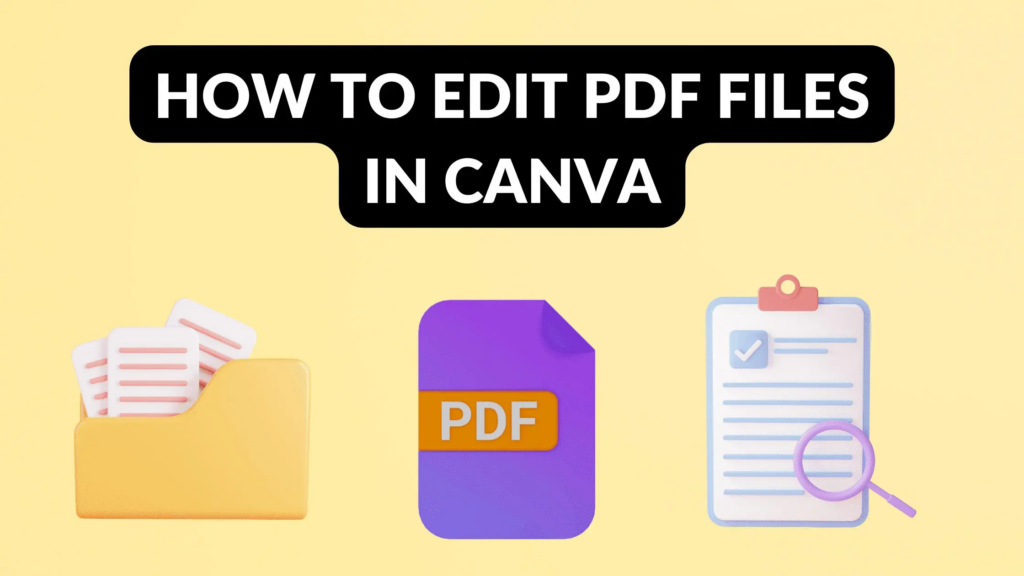The Canva app has been popular and lots of files and folders are being uploaded and downloaded on Canva for various purposes. But there are times users want to edit their files on Canva, but find it difficult to do so. So we will discuss how to edit a PDF file in Canva so that the editing becomes an easy process and without facing many issues you are able to edit it.
You can just easily get the app and edit any PDF file that you want to so that you get the desired result. Also after knowing the editing process you will easily be able to edit the PDF file on Canva.
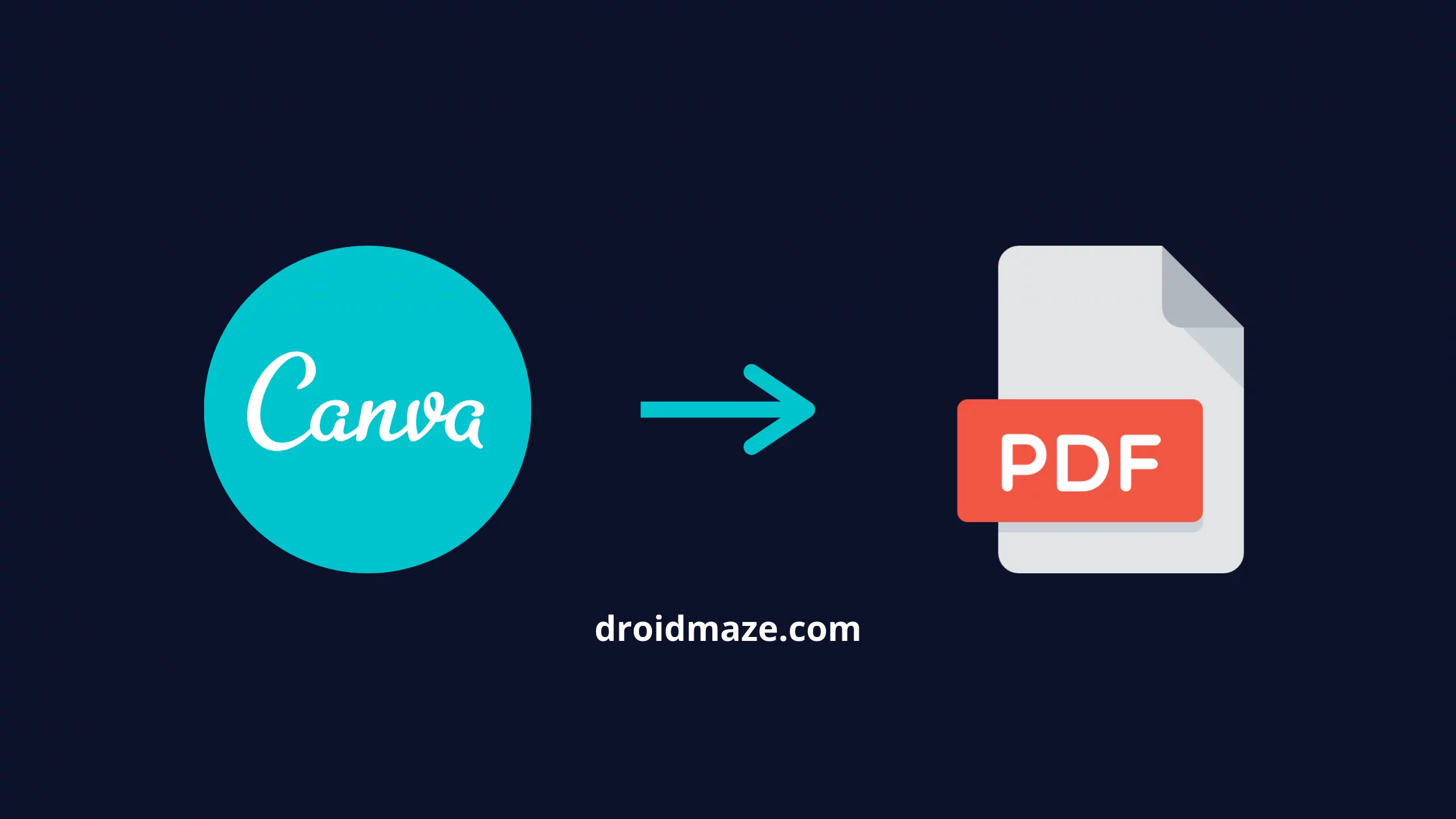
How to edit a PDF file in Canva?
In order to edit a PDF file in Canva you need to just follow a few simple steps and then your file will be edited in no time. Some of the steps that need to be followed while you are editing a PDF file in Canva are given below:-
- The first step you need to do is to open the Canva app by first downloading it and then clicking on its symbol in order to open it.
- The next step you have to check for the Create a design button option on the home page and then click on it. You will find this option on the top right corner of the Canva homepage.
- The drop-down list will open after clicking on the Create a design button and from there you need to select Import PDF in order to select your document.
- Now in the next step, you need to find the document that you have imported for editing purposes from the All your design option, and then after finding the appropriate PDF document you need to click on it.
- After clicking on the design thumbnail of the PDF file that you want to edit, you can now edit it the way you want to. You can easily change the size of the documents or change the images or text or even graphics. You can even edit other elements of the document depending on the need of the user.
- Once the editing is complete you need to download the final design that has been edited for you. You can download it in any format like PNG, SVG, and JPEG or again in PDF. It all depends on your need and the way you want it to be downloaded.
- If there is some animated stuff that you have added in your file while editing it then you can download it in GIF or MP4 video as in these formats the animated stuff will be able to work.
- Once you have downloaded the final design in any format of your choice you can now just share it on any platform like on social media, website, or somewhere else.
These are some of the simple and easy ways by which you can easily edit the files on the Canva app so that you get the best results. You can just edit the PDF file the way you want to and also you can easily download it in other formats too other than PDF.
Even it is quite easy to share your edited file once you have done the changes that you want. Make sure that you follow the steps carefully in order to get the desired result and within no time you will be able to edit the PDF file on Canva.
Final thoughts:
We know that nowadays editing has become an essential part and so even the ways of editing should not be complex. It should be easy so that you get the desired results in no time and also by not putting in much effort. In the Canva app, the editing is not as tough as users think otherwise you just need to understand a few things and by just following a few steps you will be able to edit the PDF file the way you want to.
But make sure that you do not panic while editing because then you can mix up stuff. You need to be calm and also understand what you are doing so that the next time the editing in Canva becomes a very easy task for you.