Showbox does not load on android devices and that creates difficulties for the viewers. We will discuss the different kinds of problems which may help you to get aware of such issues and also how to solve these kinds of problems.
ShowBox Not Working on Android | How To Fix?
1. Internet connection
When the Showbox does not open on android devices then check the internet connection first. When the network gets weak or the connection gets hampered then it will cause many problems in the viewing experience. Showbox is used for grabbing content from various different sources and good connectivity to the internet is a must to keep this process going.
But if the problem is from the ISP or the internet service providers, which do not allow programs of different regions to not play, then you may need to seek a good VPN.
2. Cache problem
When an application runs on any device for too long, it accumulates enough cache to make the application and the device heavy. Due to this it sometimes causes glitches. Showbox sometimes stops when there is too much cache and the app is not being run properly. The device gets loaded with the information that the application uses and constantly fetches from sites from where Showbox sources the program. When you do not clean the cache for a long time, then the application can get crashed as well.
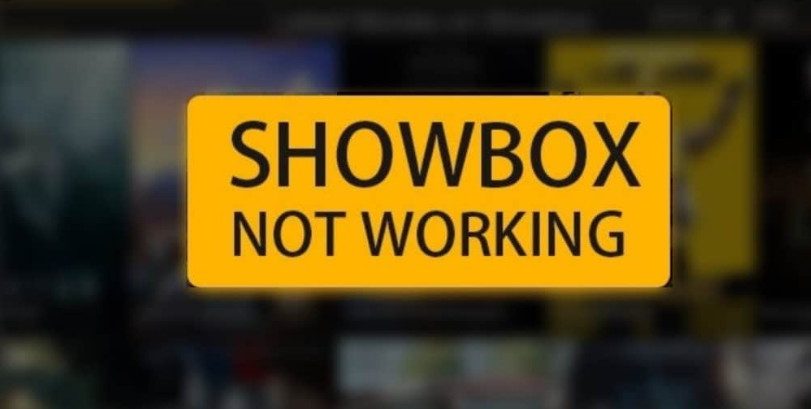
Does the Showbox still run on android?
Showbox sometimes creates problems in android devices and for some users, it has stopped working. Even Firestick users use this apk to run on their devices and watch different sorts of programs. Showbox does work for android users but if there are problems those need to be sorted out. In case the user is exhausted regarding the experience of Showbox, then they should start searching for some alternatives.
Why showbox is not opening on my android device?
Some android devices come with the settings of not allowing any unknown application or applications downloaded from unknown sources. On such devices, you may not be able to access the Showbox apk even after installing it. For such devices, the installation process will not be completed due to security reasons.
So you need to go to the settings and get the specific app permission so the system allows this apk to get downloaded and installed on your device. For this, you need to enable the device to install from unknown sources.
In case the apk does not run on your device after you let the settings allow the installation, you may go to the file manager and check the permissions.
How to get the Showbox to work on an android device?
There are several ways to get the Showbox working again on android devices. But you have to find the problem, to begin with. What we can do is just try all the methods to revive the Showbox and see which works better for the situation.
Rebooting the device is the easiest and most applied way to get the Showbox working again. You can just shut the device down and restart it. Some minor problems sometime get sorted this way. When you restart your android device, you may see that Showbox is working fine.
All the program and application needs proper setup, and Showbox also needs to keep your android device updated. You need to make sure that the protocol is properly followed and that the memory as well as the RAM is enough to run Showbox.
The internet connection should be unplugged and plugged in to see if it is the problem with the connectivity. We have mentioned in this guide earlier that a weak net connection causes problems in the viewing experience of Showbox.
The latest version of this apk should be installed on your android device. When the new version becomes available and yet your device contains the older version then sometimes it faces problems while running. You must not keep the older version running as you will also be deprived of the new features of the apk.
When we talked earlier about cleaning the cache, we did not mention that you need to clear the cache of the android device as well as the cache of the particular app. If you only clear the cache of this app and do not clear the cache that is keeping the device heavy then it will not be much useful.
Sometimes the security issue of the antivirus does not let the Showbox run on your android device. Also, the internet connection of a particular place may not allow the user to watch programs from a particular IP. So in that case find a good VPN or virtual private network which will shadow your IP or location. Then you would have no problem seeing the programs of different countries through the apk on your android device.
You can always take the help of the Showbox website and see how this issue can be resolved.
Is downloading Showbox on your android device legal?
Yes, watching a program on Showbox apk after downloading it on your android device is legal and you will not find any problem while using this app. This app does not ask you to subscribe or ask for any payment. All the media files will be streamed in HD quality. You will never miss the visual experience of a Television set as the resolution of the program on this app will be at per.
You can use this app on your android mobile. So when you will miss out on your favorite TV shows or movies for not staying at home, you can watch the same through this app. This app is not available in the Google play store so many have this misconception about its legality.
But you can download its apk file from other sources and let it run on your android devices. Make sure that you are getting it from a trusted source that will not tamper your device with any virus or malware threat. Once you install this apk on your device you would not have to wait for a particular day and time to watch the programs. All your favorite movies and TV shows will be streamed through Showbox.
More:
How To Force Android Apps To Use Dark Mode?


